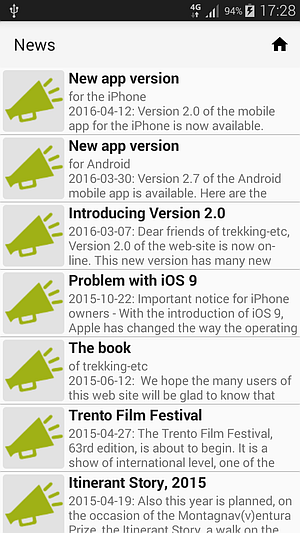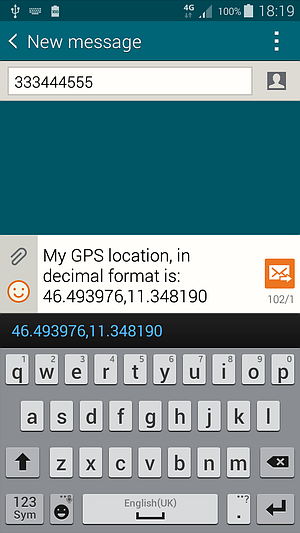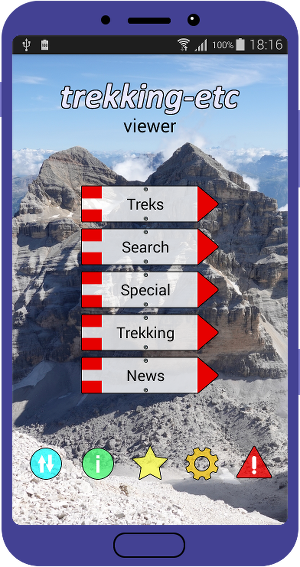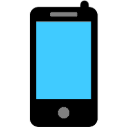
MOBILE APP
The mobile app associated with this site is called trekking-etc/viewer.
Due to the redesign of the site, its availability has been temporarily suspended.
A functionally identical version will be developed and published, but completely redesigned internally, using cross-platform technologies.
These technologies allow to obtain, from a single source code base, the same app on different operating systems, as Android and iOS.
This is a very demanding activity in terms of hours of work and tuning, and the more support we receive, the faster we will make progress.
Please support us:
Thank you!
The features of the app are described below.
Main page
On-line and off-line mode:


• Access to tours, divided by geographical zone or subject
• Search by keywords, or by geographical location
• Special content
• Access to trekking tours
• News
• Switching from on-line to off-line mode, and vice-versa
• Info about the app
• Favourite tours and places
• Configuration options
• Emergency SMS
Search
Just by keywords, or also withing a given range from one's current location:
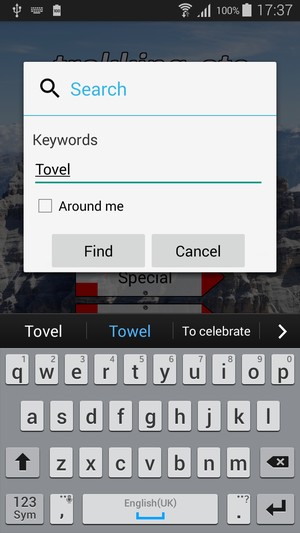
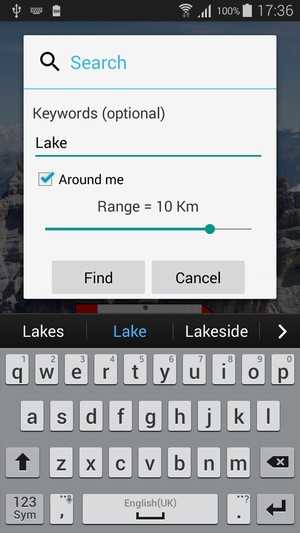
Lists
Examples of geographical zone lists, for which tours are available:

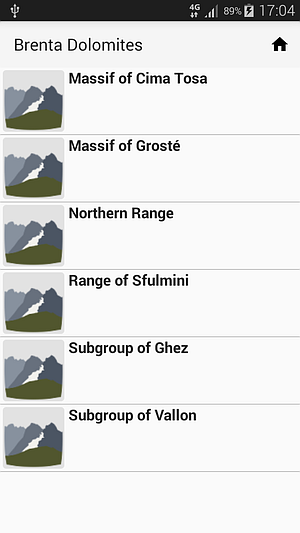
Example of list of trekking tours, and other tours:
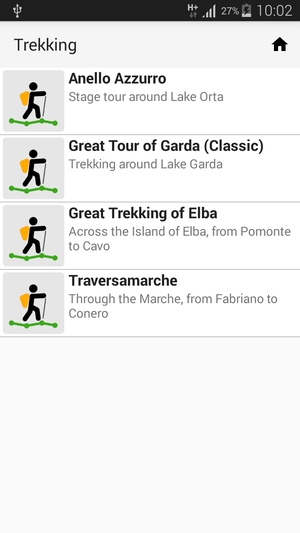
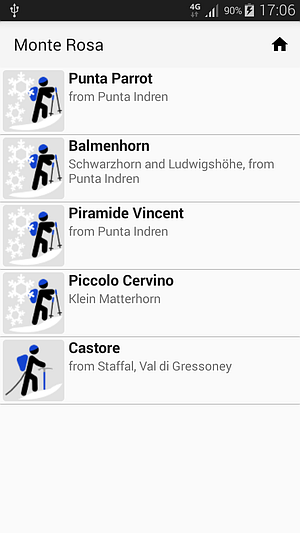
Descriptions
Description of a tour, description of a place:
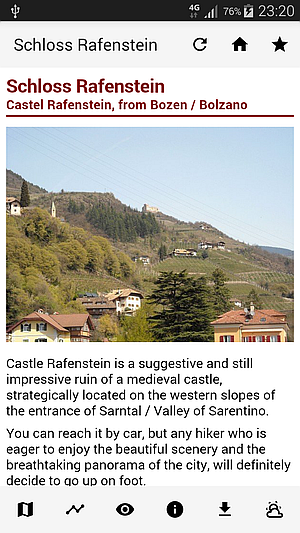
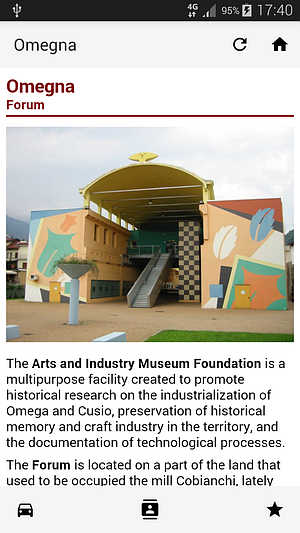
The buttons (top right, and bottom) allow to:
• Refresh the page
• Go back to the main page
• Add the tour to the list of favourites
• Show the tour on a map
• Show the altimetric profile
• Show the tour in Augmented Reality
• Show the info sheet
• Download the tour into the smartphone, so that later it will be available in off-line mode
• Check the availability of updates (downloaded tours only)
• View the weather forecast for the tour area
• Calculate the car route to reach the given place, from one's current location (only for places that can be reached by car)
• Calculate the pedestrian route to reach the given place, from one's current location (urban tours only)
• Show contacts of the place, like telephone number, e-mail address, web site address
• Add the place to the list of favourites
Maps
On-line and off-line:

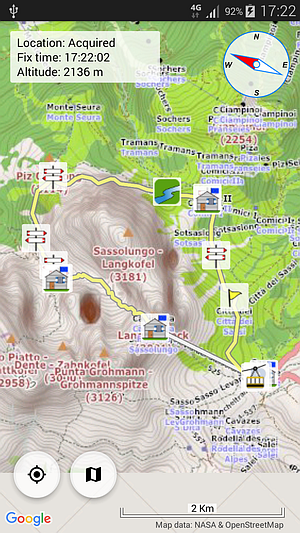
On the map, places and trails are shown, and some other information:
• Current location and altitude
• Compass, that allows to correctly orient the map
• Map scale, to correctly evaluate distances
By touching the icon of a place, you can get more details about it.
Altimetry
Altimetric profile, location of main places, current altitude:
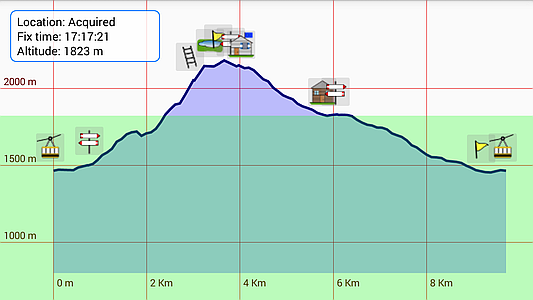
By touching the icon of a place, you can get more details about it.
Info sheet
and weather forecast:
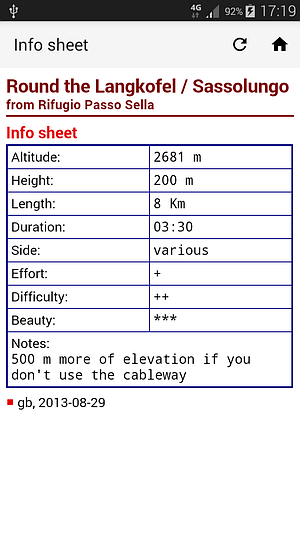

Augmented reality
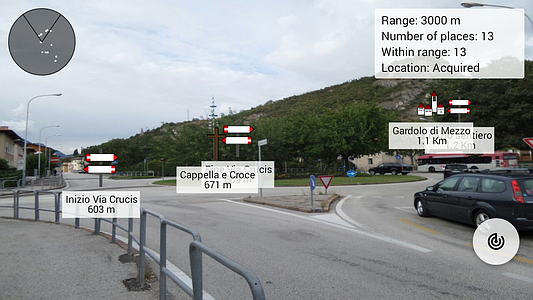
The icons representing the places are overlaid to the camera image, with a size that is related to their distance from you.
By touching the icon of a place, you can get more details about it.
More functions
Car route to a given place - typically the tour starting point - from your current location. A button allows you to directly start the Google Maps navigator.
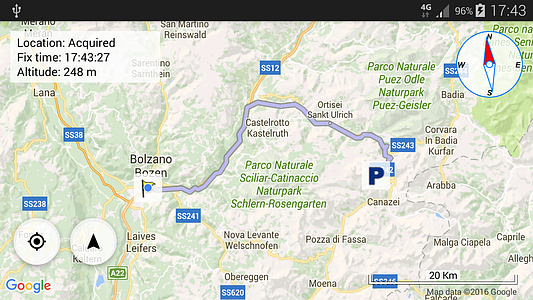
Contacts of a place, list of favourites:
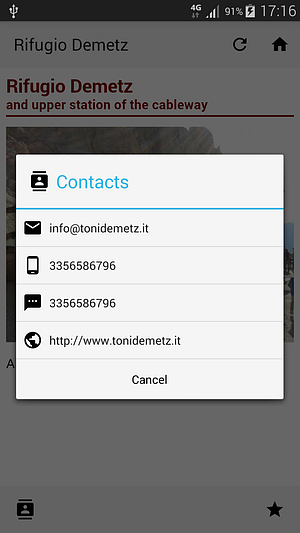
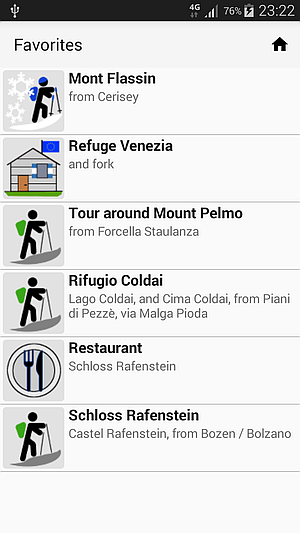
News, emergency SMS: